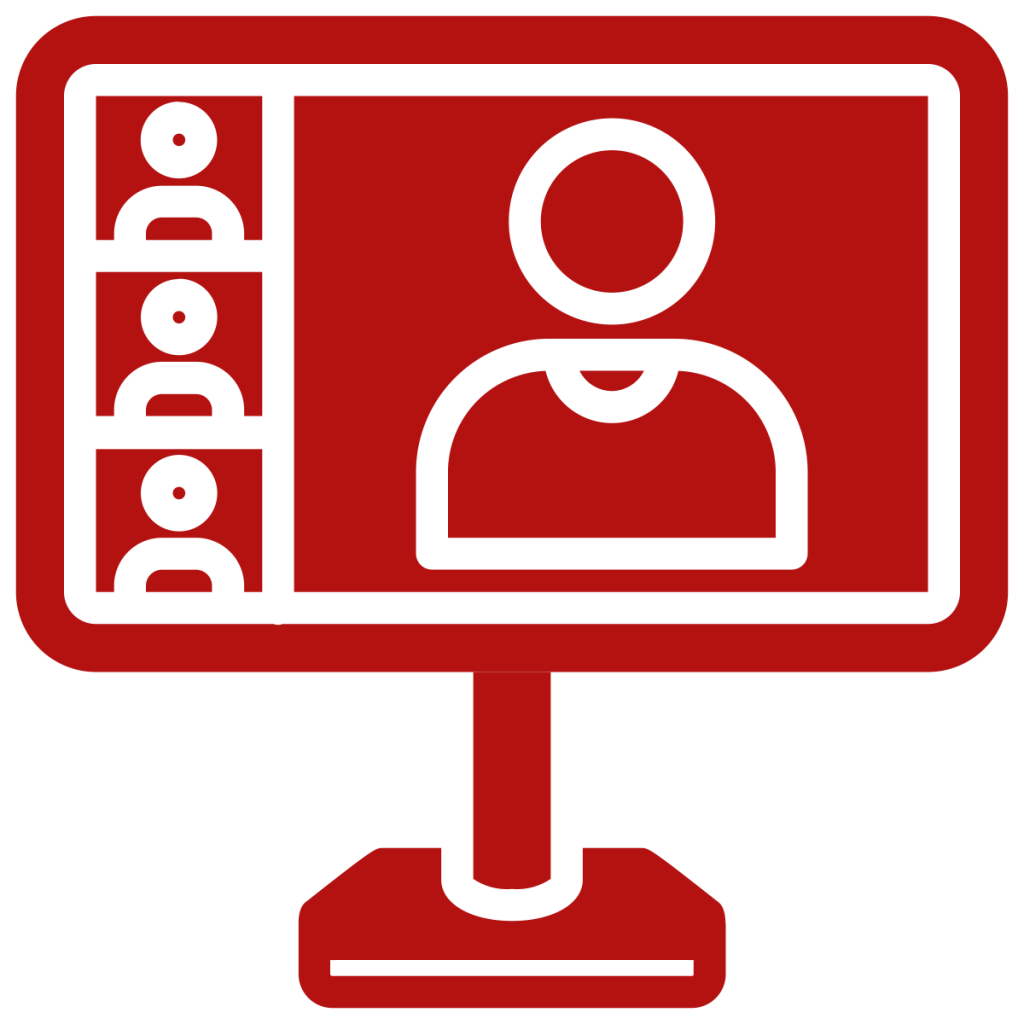Instructional Continuity – DIY Class Session Recording
Guidance from the Office of Undergraduate Education (OUE) and FAS recommend recording class sessions if a student may not be present for health-related reasons (isolation or illness). There is no expectation that class recordings approximate an in-class session; instructors should use the recording in conjunction with other strategies (alternative assignments, 1:1 meetings if practicable, etc.) rather than as a substitute that is intended to capture all interactions in the class.
These are some preferred approaches for recording of a class session without additional equipment or technical support. In all cases, if masking protocols are in place, instructors should institute a policy of hand-raising so that discussants can be easily identified. Too, a framing statement such as “[student name], I see you have a contribution or question …” can help orient a remote student reviewing the recording.
Lecture-based instruction –
Use Panopto to record a meeting directly from your laptop — for information on how to do this, see https://atg.fas.harvard.edu/panopto.
The instructor should not move far from the laptop being used to record the session. Laptop microphones are quite directional, and audio is the most important feature of the session being captured.
Note that the instructor may need to repeat in-person student questions for the benefit of the remote student, to ensure that both question and answer are captured. In-person students who are far from the laptop may not be heard well.
Seminars and discussions with no shared screen presentation –
Set up a laptop with a webcam (internal or external) facing the audience in a small seminar room. The camera should capture as many in-person students as possible around the table or circle. An external webcam, such as a Logitech Brio or other device with a built-in microphone, can be helpful. Just position it so that it can “see” the participants; in some cases, this will mean perching it on the screen to face away from the laptop to which it is connected. The microphone, whether internal or external, should be facing the discussants. Record the session in Panopto and distribute as above.